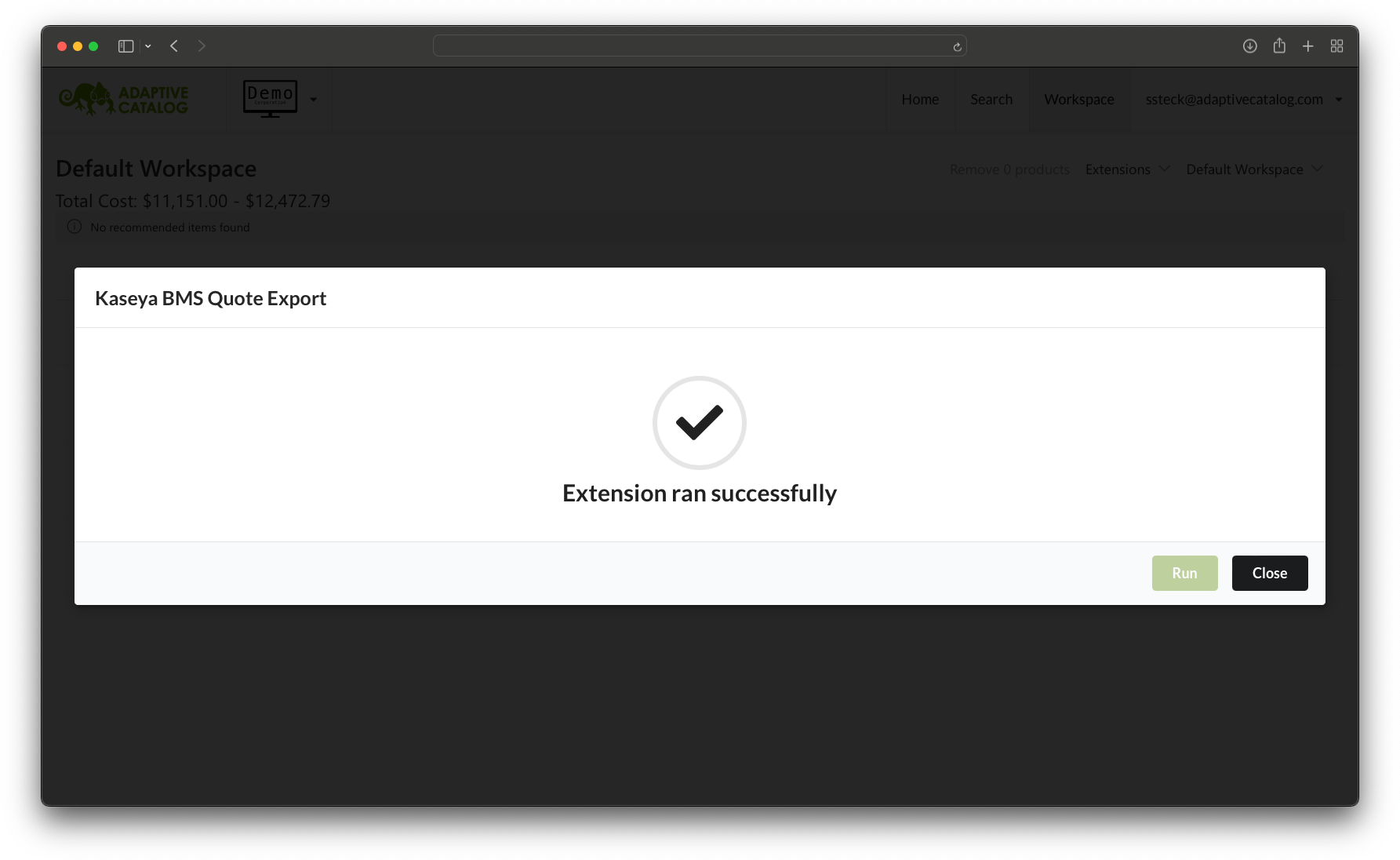Overview
The Kaseya BMS Quote Export extension allows you to add products from a workspace in Adaptive Catalog to a Kaseya BMS Quote.
Setup
Install the Quote Export extension
Navigate to Settings → Extensions in Adaptive Catalog
Click the Install button to add a new extension
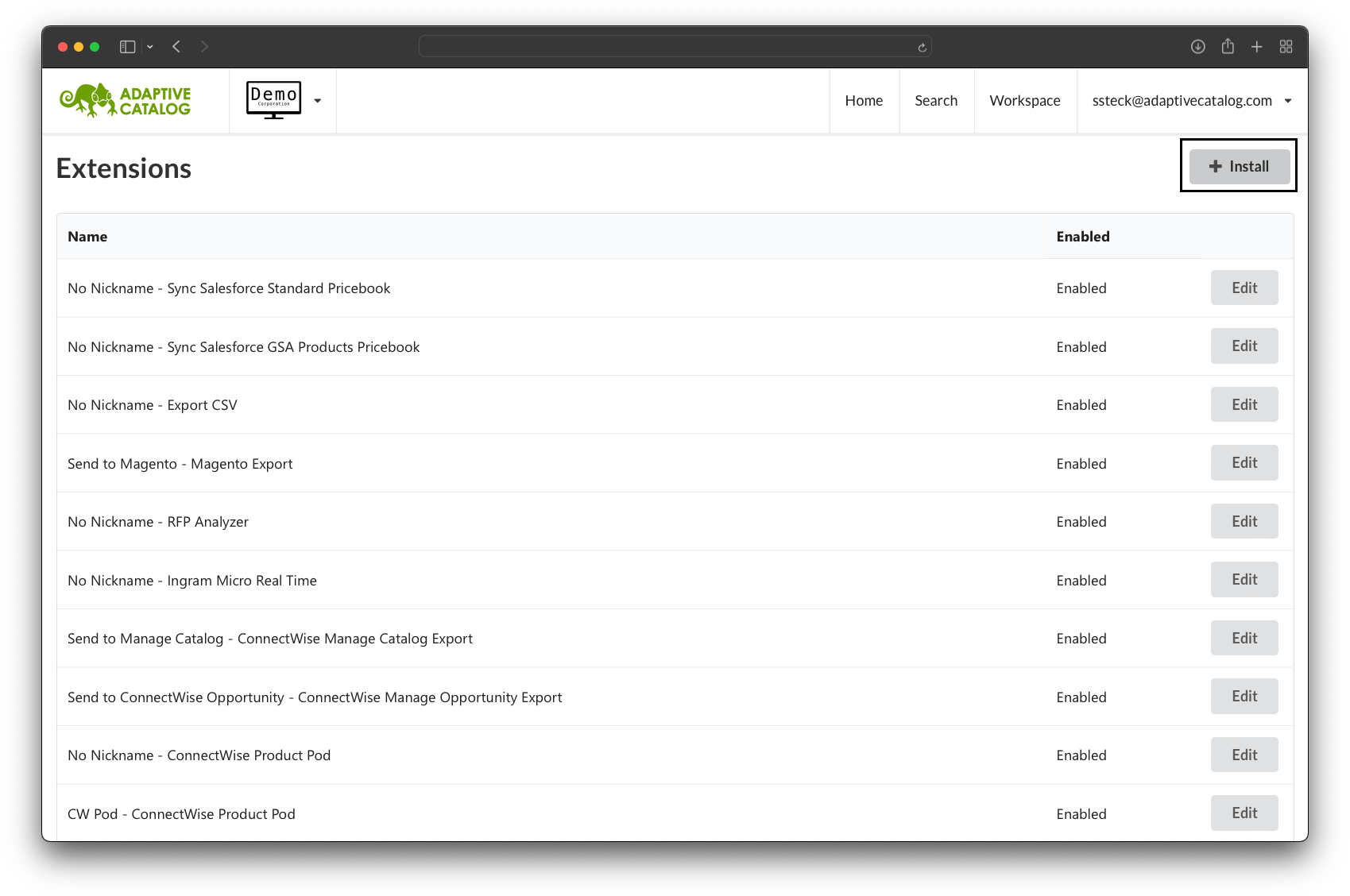
Find the Kaseya BMS Quote Export extension and click Install
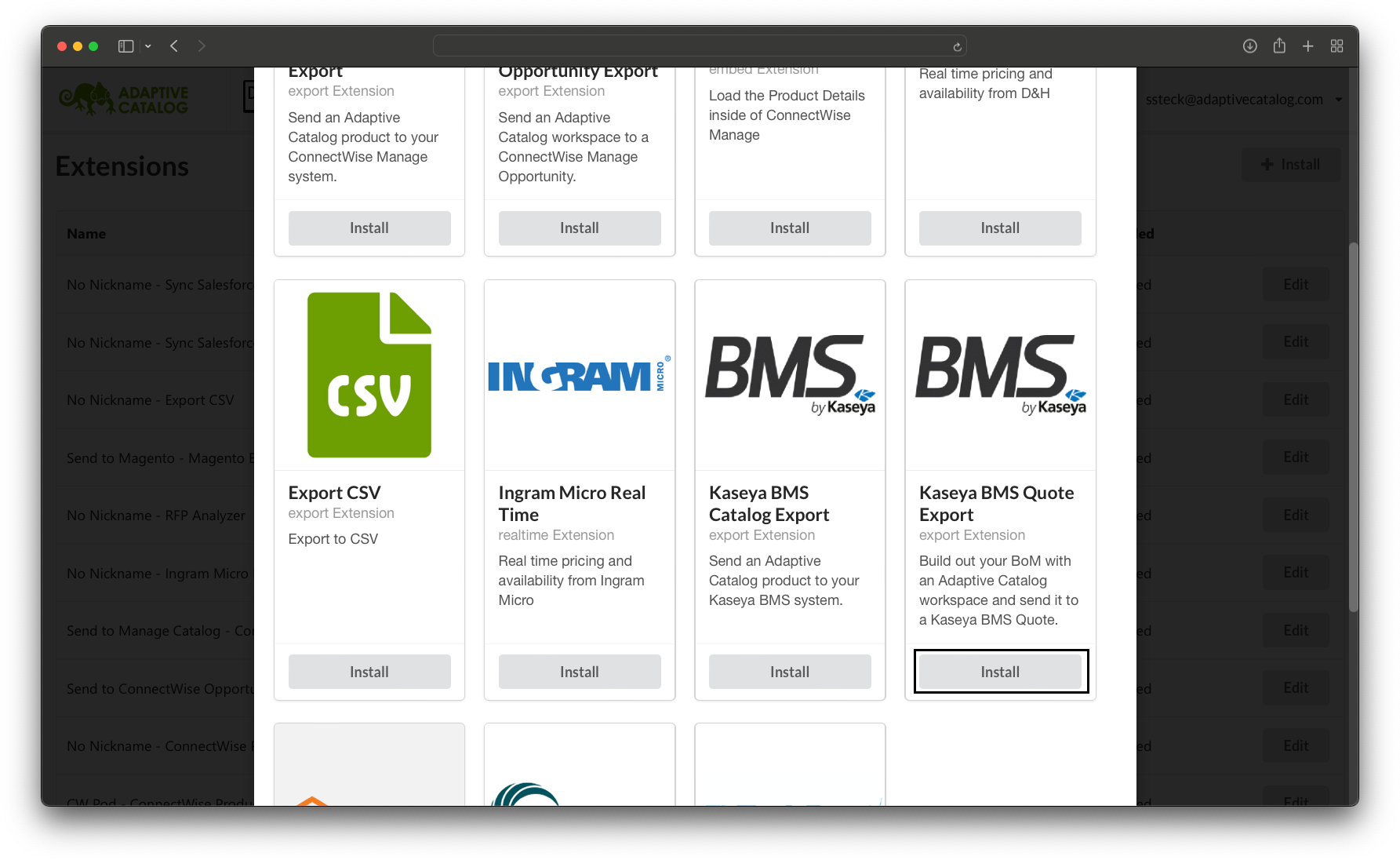
Fill out the required fields using the data form the API user. Your URL should be something like
bms.kaseya.com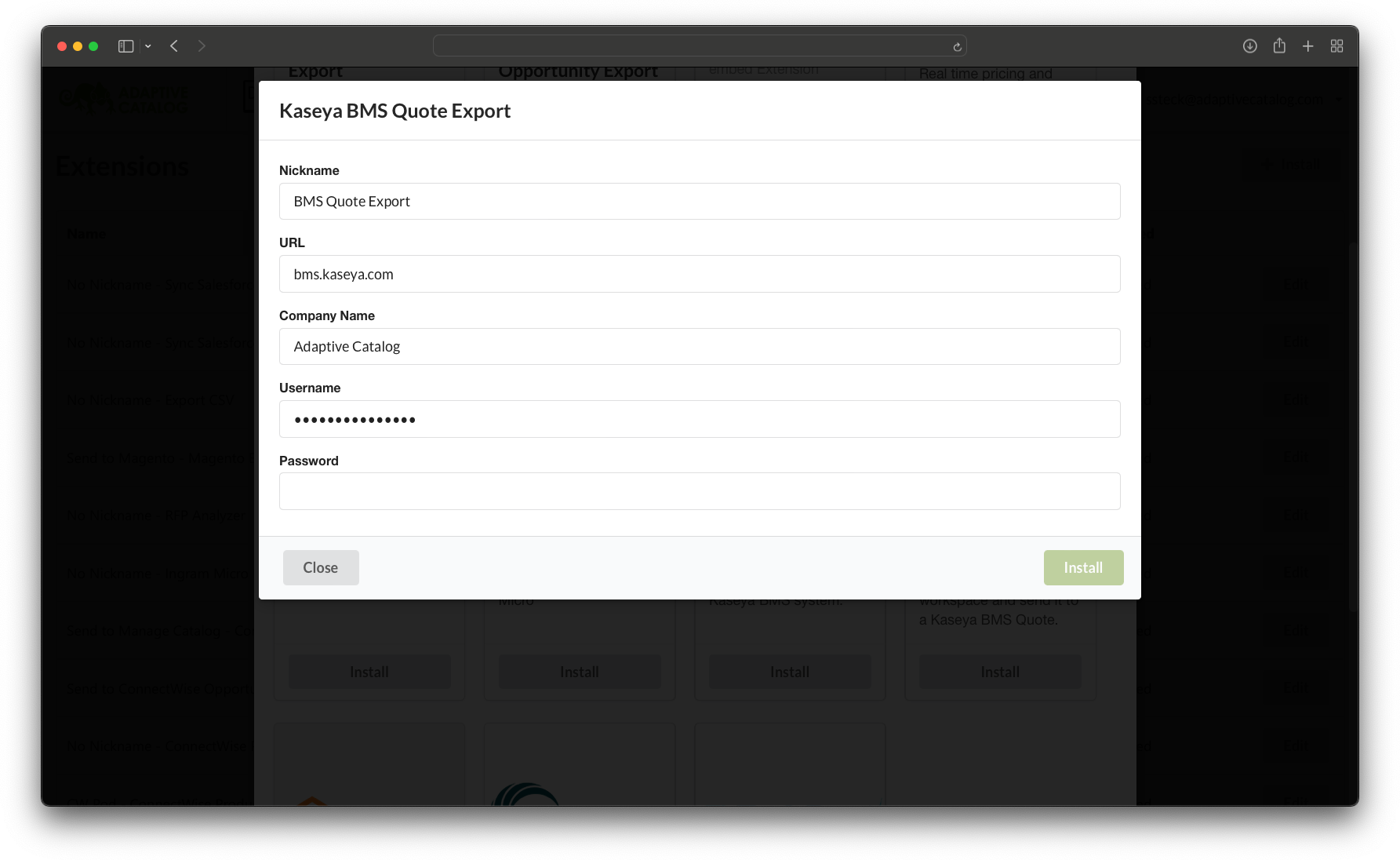
Click the Install button to add the extension
Using the Extension
From a workspace, click Extensions → Kaseya BMS Quote Export (or the nickname you provided during the extension installation).
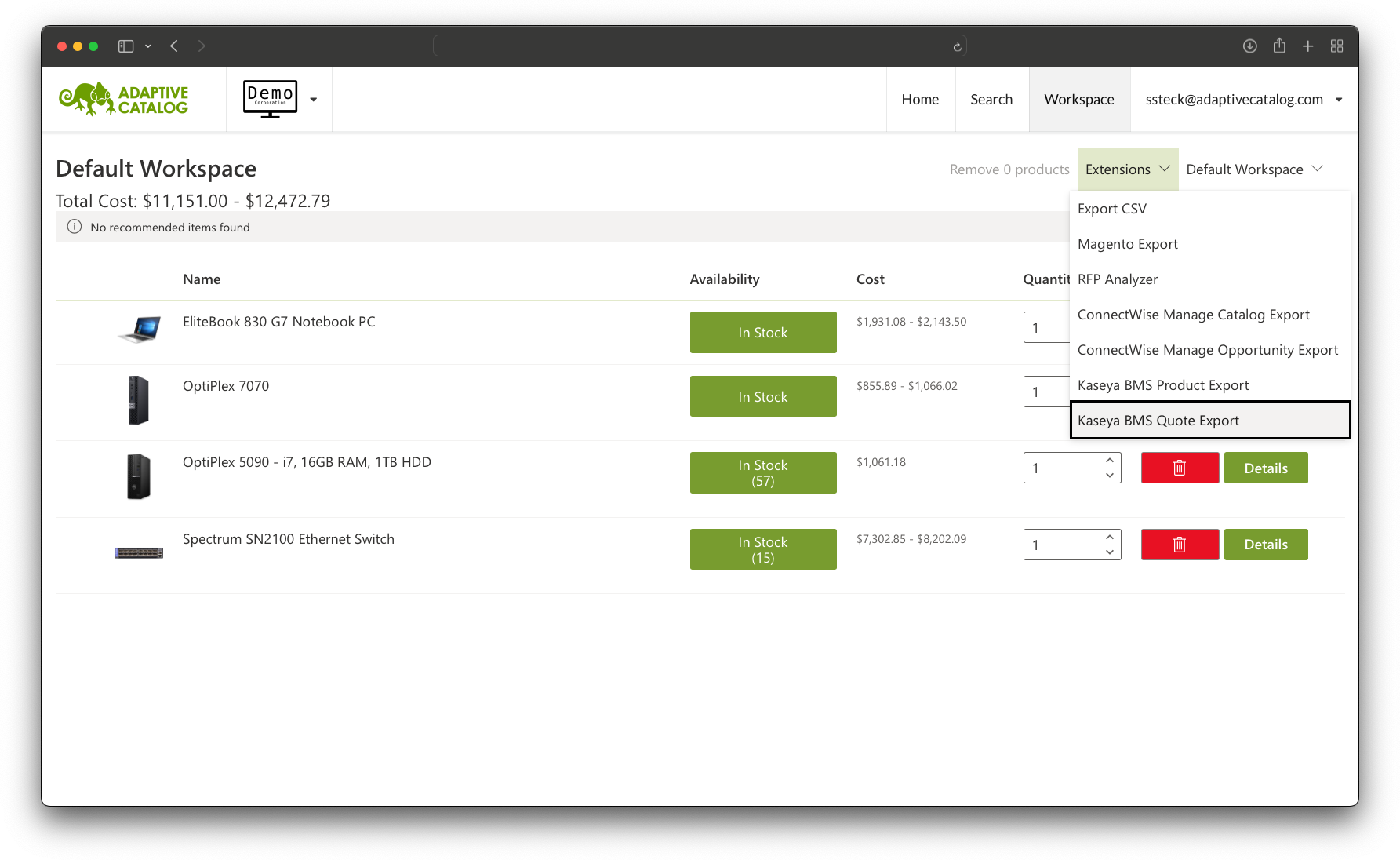
Search for the quote you would like to add the products to.
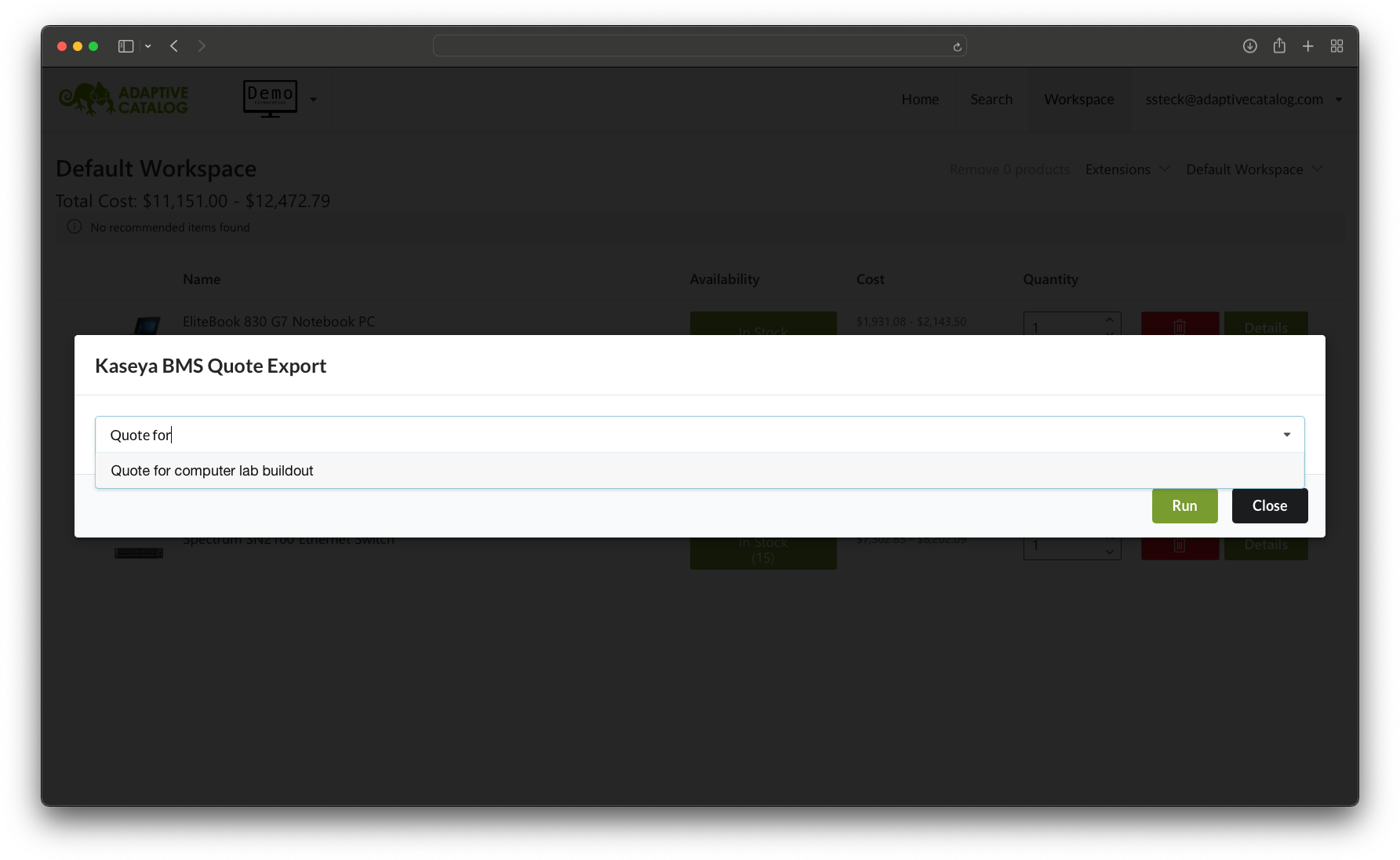
Click the Run button
You should then see a message “Extension ran successfully”. All products that exist in your catalog should have been added to the quote.